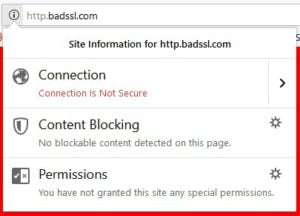3 Easy SEO Tests You Should Run Today
Search Engine Optimization is a complex process that requires a lot of time and patience to master. But today I am going to show you three tests you can run for your website that will ensure you are at least properly set up to get the benefits of any SEO campaigns you may undertake in the future.
While there are certainly a lot of tests you can run on your website with regards to SEO, I am going to list three of the most important tests so you can at least make sure your bases are covered.
So let’s get started?
#1 – Indexability – also called Crawlability
Why it is important?
Indexability refers to your site’s ability to be indexed in search results. Indexing is the way that search engines like Google create a catalog of your site’s pages that it will use in search results. So if your pages are not being indexed, you will never show up in search results. Obviously you do not want that.
Google usually uses a bit of code found on your site to determine if your pages are marked as able to be indexed or non-indexable. This code is usually found in two places: your website’s robot.txt file (which should be located in your website’s root directory and the noindex meta tag found in the head of your HTML.
A little caveat here – it is possible to have pages indexed by search engines and still have those pages be non-indexable. This would happen if the pages were initially indexable and then were changed to non-indexable. Also, it’s important to note that telling search engines to index or not index pages on your website are merely suggestions. Google and other search engines can choose to ignore this.
Testing Indexability
You can manually check your robots.txt file and HTML code to see the indexability status of your pages, but there are easier and quicker ways to test this.
A. Online Tool to test robots.txt
Start by clicking this link.
Simply enter the URL of the page you want to test and hit enter.
If all goes well, you will see something like the following.
B. Google Search Console
If you have a Google Search Console account, you can use that to check crawlability. If you do not already have a Google Search Console account, I highly recommend signing up for one. We can also help you with this and include this as part of our services.
Log into your account here: https://www.google.com/webmasters/tools/home?hl=en
Select your site and then click on “URL Inspection” on the left hand side and type in the URL you want to check. It will let you know if that webpage is indexed or if there are any issues.
C. Google Search
You can also check the index status again, different than indexability of your entire site by doing a special google search.
Navigate to Google.com and type this in the search box: “site:example.com”. Replace “example.com” with your website name. This will show you all the pages that Google has indexed for your site.
While you are here, you might as well browse through the results and look for anything strange or incorrect.
#2 – Mobile Friendliness
Mobile friendliness refers to how well your website displays on mobile devices such as smartphones.
Searches from mobile devices now account for a majority of searches on Google.
Recently, Google changed all of its search results to mobile first meaning that the results shown are tailored for mobile devices first and other devices second. If you have a website that displays great on desktops but looks and functions terrible on mobile, your rankings will suffer from this change. You might find your rankings completely disappear.
So obviously it is a big deal to make sure that Google sees your site as mobile friendly. Fortunately there is a simple way to check, provided by Google for free.
The easiest way to test this is to head over here and enter in your website. You should get a message like the following if everything is ok.
If not, then you will need to work on redesigning your website to be mobile friendly. Contact your webdesigner or give us a call.
#3 – Security
Security is important for all aspects of life, both digital and real. For SEO though, the only directly consequential security feature a website must have is SSL.
SSL stands for Secure Socket Layer and is a standard for encrypting data transmitted over the internet. You have most likely noticed the symbol in your browser that looks like a padlock.
You’ll also notice that next to the padlock is “https” instead of “http”. The “s” in this case indicates “secure”. It means that SSL is activated on the website and data is being encrypted. If you click on the padlock, you will get additional info about the security of the site.
Traditionally, only websites that transmitted private data (online stores, banks, etc.) would have SSL. But in 2014, that changed with this announcement from Google:
“For these reasons, over the past few months we’ve been running tests taking into account whether sites use secure, encrypted connections as a signal in our search ranking algorithms. We’ve seen positive results, so we’re starting to use HTTPS as a ranking signal. For now it’s only a very lightweight signal – affecting fewer than 1% of global queries, and carrying less weight than other signals such as high-quality content? while we give webmasters time to switch to HTTPS. But over time, we may decide to strengthen it, because we’d like to encourage all website owners to switch from HTTP to HTTPS to keep everyone safe on the web.”
https://webmasters.googleblog.com/2014/08/https-as-ranking-signal.html
Over time, Google has definitely strengthened the signal. In 2018, Google expects all sites to be using https.
So how do you test site security?
As mentioned above, you can navigate to your website and then look for the padlock in your browser navigation bar. If you don’t have a padlock, it could look like this depending on your browser:
-or-
-or even this dangerous looking warning-
But sometimes that is not enough to be sure. Or maybe you want to check that the SSL certificate you paid good money for is actually living up to its promises. In that case, head over to Qualys and type in your website.
If everything is ok, you should see A’s across the board.
If you have anything other than A’s, then you will need to look into what is going wrong. It is beyond the scope of this article to dig into fixing SSL errors, but I will point you to a great resource for fixing the most common problem: Mixed Content.
https://developers.google.com/web/tools/lighthouse/audits/mixed-content
Conclusion
In about 15 minutes or less, you can test 3 important SEO factors for your website. Making sure that your site is indexable, mobile friendly, and secure lies the foundation for further SEO improvements.
If you have something to add, or something I missed, please let me know in the comments. If you need professional help with any of these SEO factors, or SEO in general, please don’t hesitate to contact us.